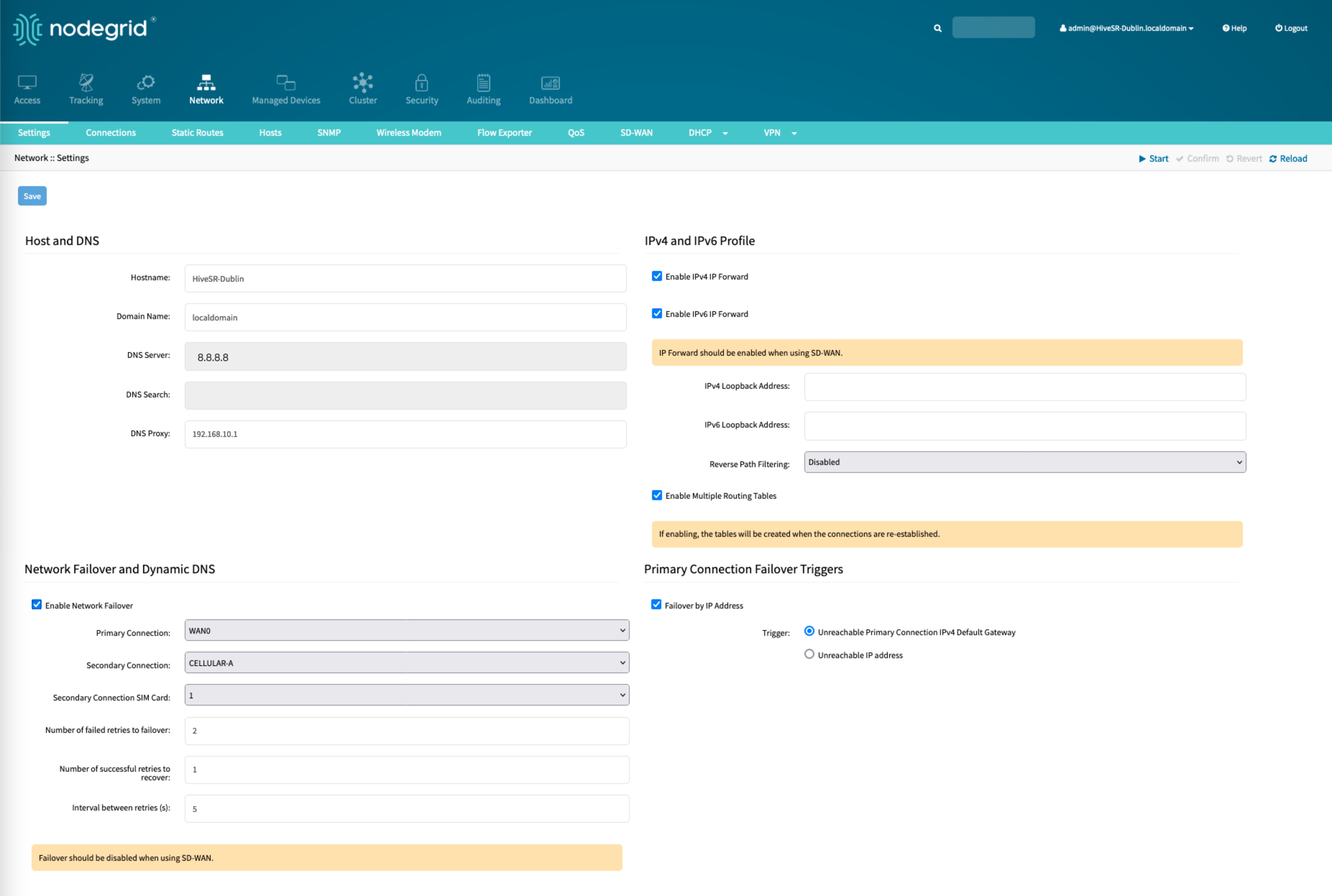It is recommended to finalize the network and failover configuration first. This ensures the device can use the 4/5G connection as a backup (in case of primary connection failure). This also enables access via ZPE Cloud through the failover connection to a secure TLS tunnel.
Configure Mobile Broadband GSM
NOTE
The device attempts to automatically detect the required APN for the SIM card. If this fails, provide a valid APN. If needed, contact the carrier for APN details.
Go to NETWORK :: CONNECTIONS.
Click ADD. Apply the following values.
Setting | Value | Comment |
|---|---|---|
Type | Mobile Broadband GSM | |
Name | CELLULAR-A | |
Interface | cdc-wdm0 or cdc-wdm1 | The amount of modems available depend on the model |
Connect Automatically | Enabled | |
Block Unsolicited Incoming Packets | Enabled | This automatically blocks all inbound connections on the interface |
Enable Data Usage Monitoring | Enabled | This moitors the data usage and signal strength at regular intervals and provides historical data |
SIM-1 Data Limit Value (GB) | 2 | Data Limit in GB |
SIM-1 Data Warning (%) | 50 | Event Notification will be triggered when this level is reached |
Enable Global Positioning System (GPS) | Enabled | Will try to get the location information of the device via GPS |
Click Save.
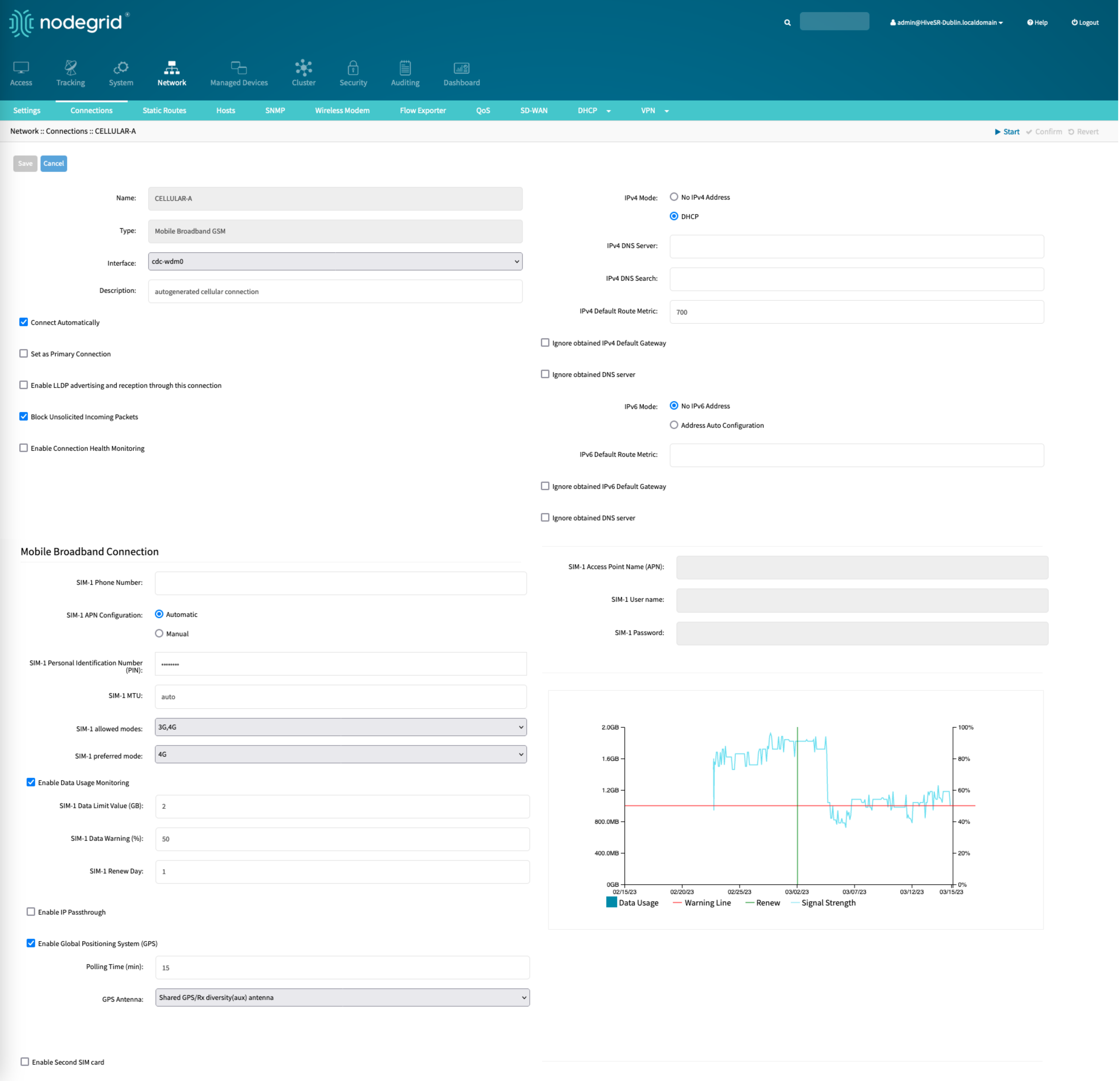
Configure Failover
Navigate to NETWORK :: SETTINGS.
Configure the following settings:
Setting | Value | Comment |
|---|---|---|
hostname | hostname | Enter a valid hostname for the device (this updates in ZPE Cloud |
Enable Network Failover | Enabled | |
Primary Connection | ETH0/WAN0 | Select primary connection, typically ETH0 or WAN0 |
Secondary Connection | CELLULAR-A | Select secoundary connection, typically CELLULAR-A (or any other configured CELLULAR connection |
Failover by IP Address | Trigger :: Unreachable Primary Connection IPv4 Default Gateway | Defines triger used for failover (sends ICMP ping against the target |
Click SAVE.