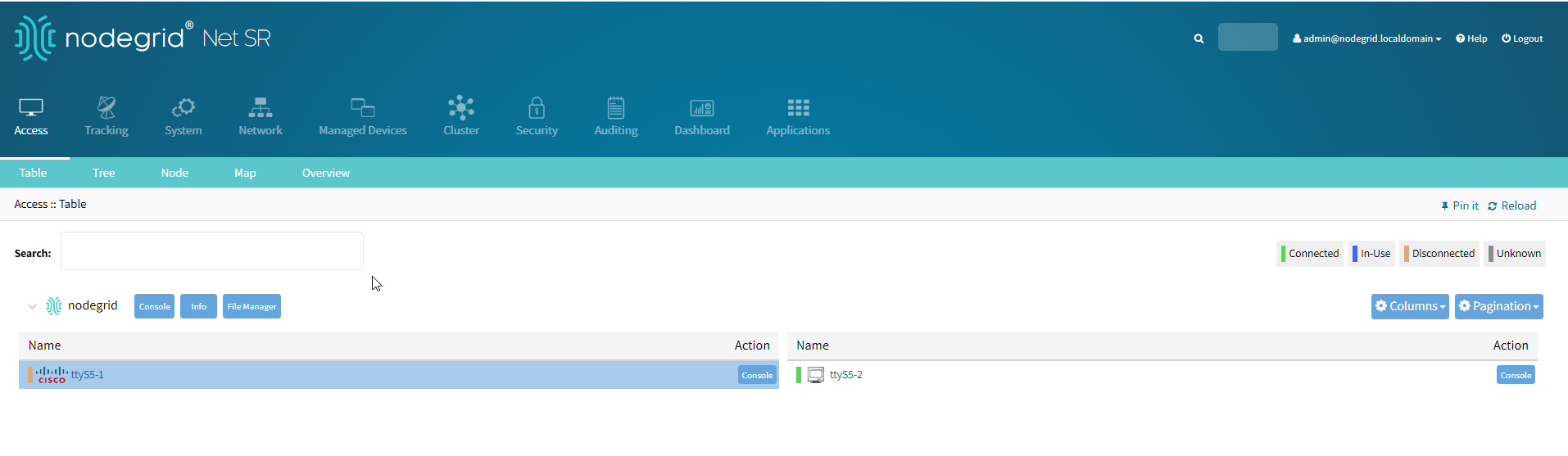Adding a Serial Card to a NodeGrid Device
Add the 16-port Serial Expansion Card for greater device access for data center or branch applications. Get high-performance RS-232 ports for fast transfer speeds & multiple users per port. Add up to five expansion cards per NSR, and get full control of your serial stack.

Module Compatibility
The 16-Port Serial Expansion Card is compatible with ALL slots of the Nodegrid Services Router.
Perform the following actions to get started with the Serial Card:
- Insert the Serial Card into your Nodegrid Service Router (NSR) slot. In this example, slot 5 is used.
- Access the WebUI:
- Log in to the Nodegrid WebUI.
- Verify the Card:
- Navigate to Systems > Slots.
You will see the serial card listed under the slots.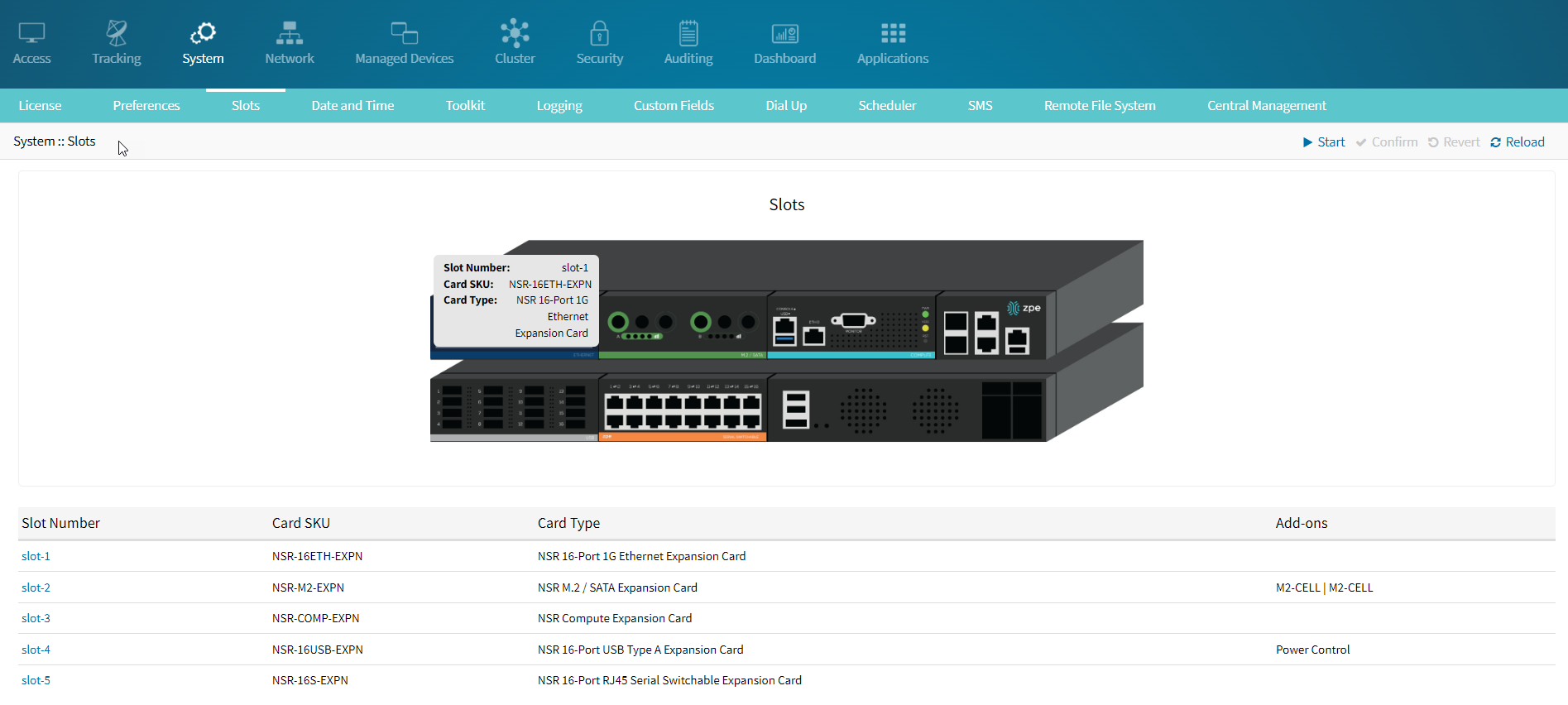
- Navigate to Systems > Slots.
- Go to Managed Devices. You should see 16 slots populated for the serial card in slot 5, labeled from ttyS5-1 to ttyS5-15.
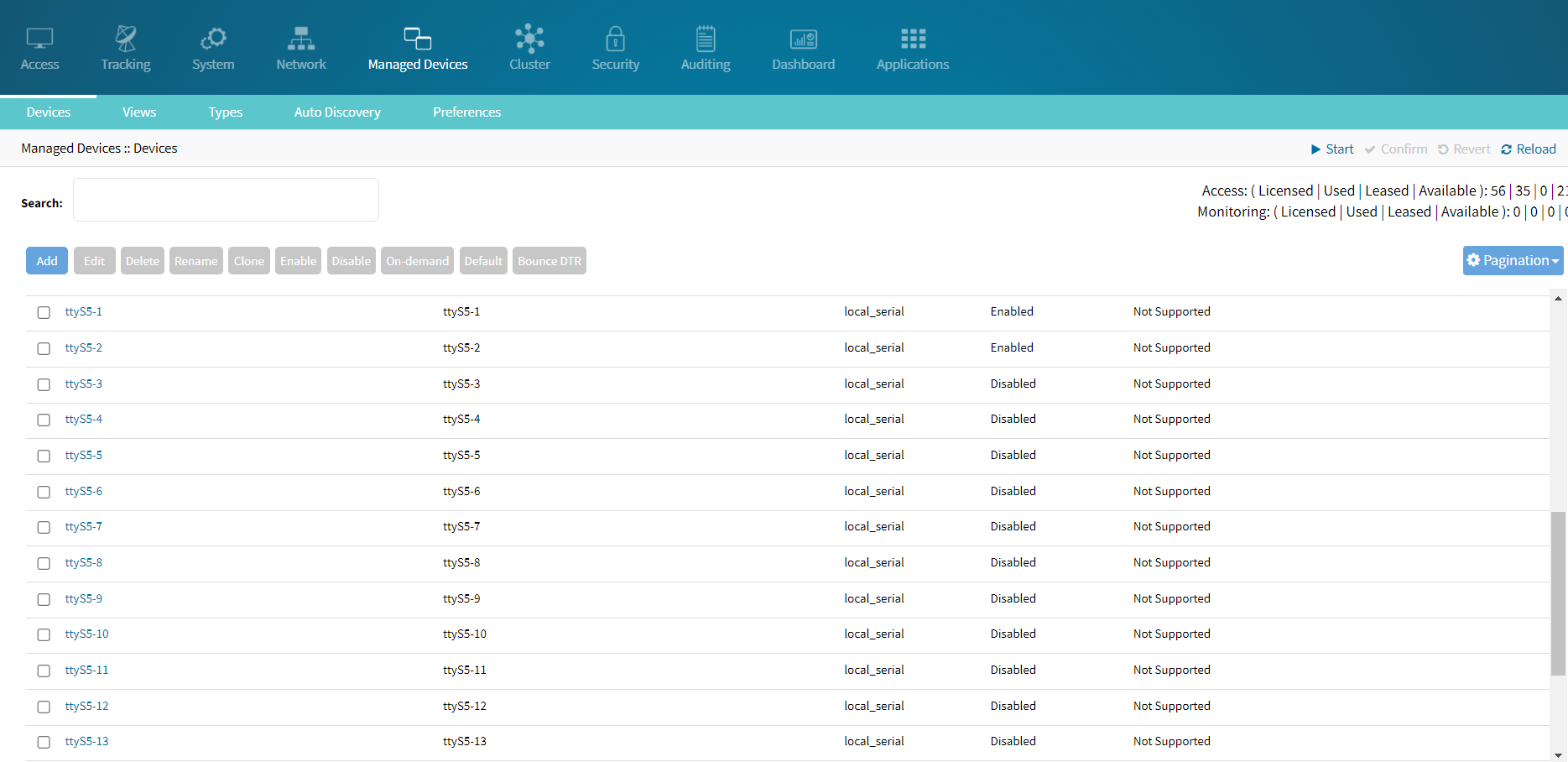
- Enable and Configure ports:
- Select the port you need to configure.
- Click to edit the port settings.
- Set the Baud rate and mode as required.
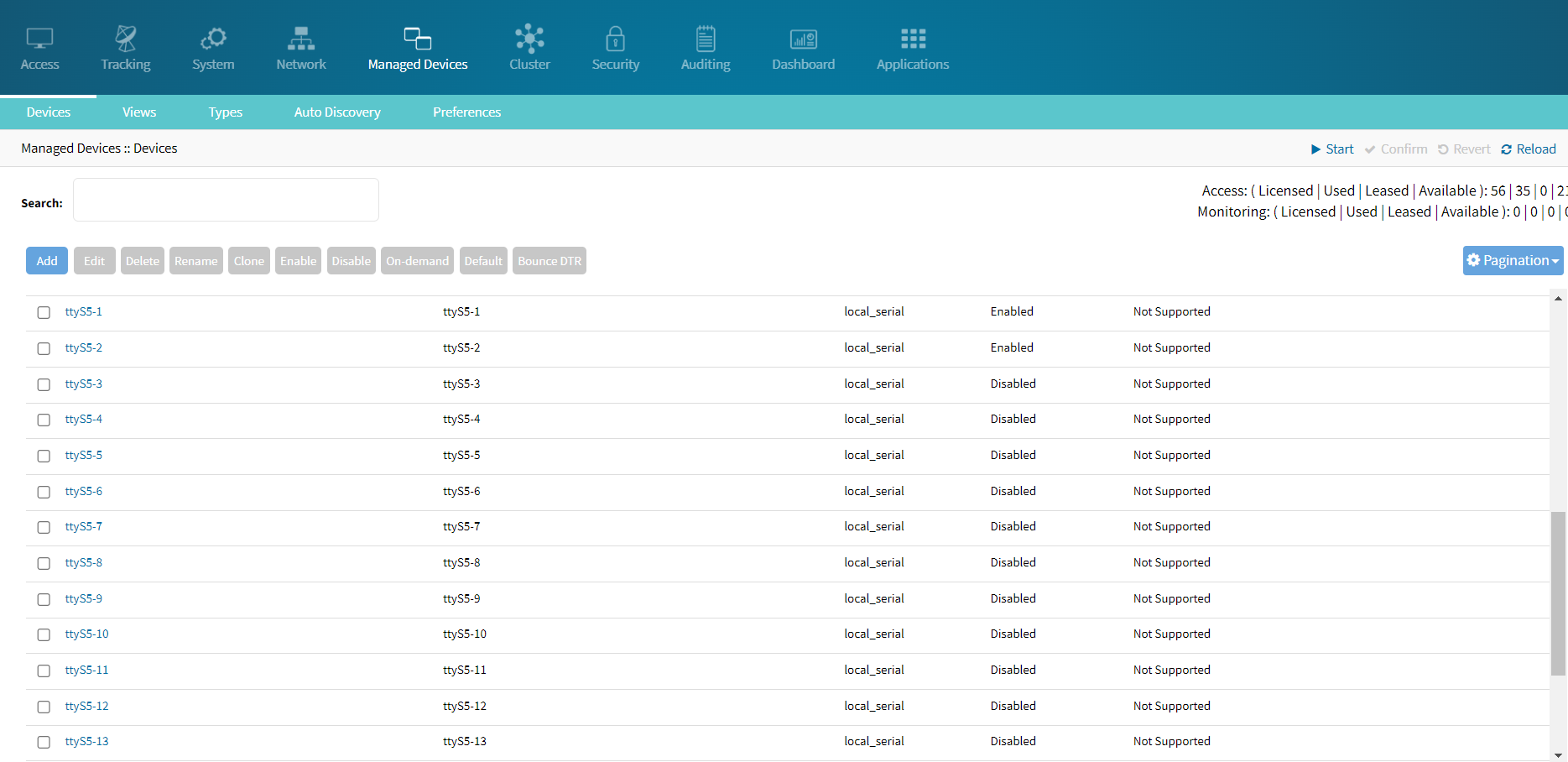
- Enable mode to access the device from the Access page.
- Click Save.
You can now view the connected device on the Access page. You can access it via the Web or Console.