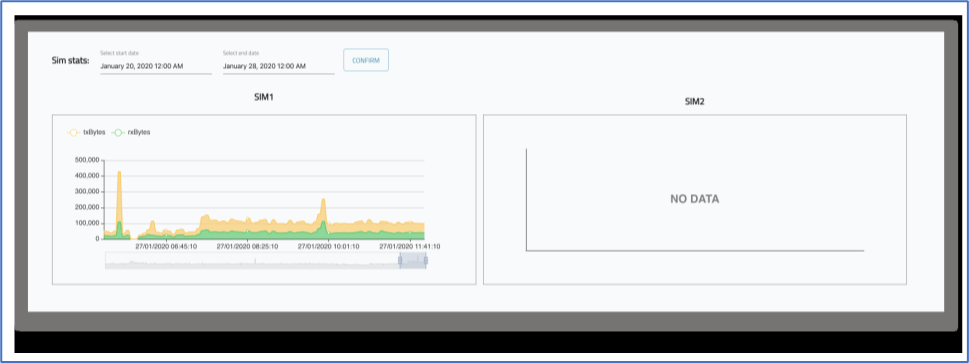Filter Details
- To filter results, select one of the following and a designated time range:
- Site
- Group
- Device
- As appropriate, select RX or TX radio button.
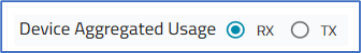
- Below the graphical data, a table provides additional details:
- In the table, click the hostname of any device to display its Device Details page.
Cellular Details
On the Device Details page (below the cellular modem information), is the accumulated data consumed per SIM card within the selected time window (in MB). With this graph, a review of data usage limits can be checked against the Data Plan Renewal Date. 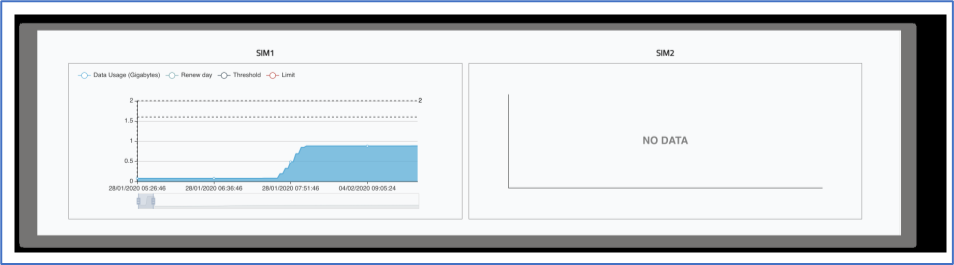
The SIM STATS shows the amount of data transfer with a cellular modem connection for a specified time period. Data is separated by each installed SIM card in that cellular modem. Data is split between data transmitted (TX) and data received (RX).