A certificate can be generated on this page. 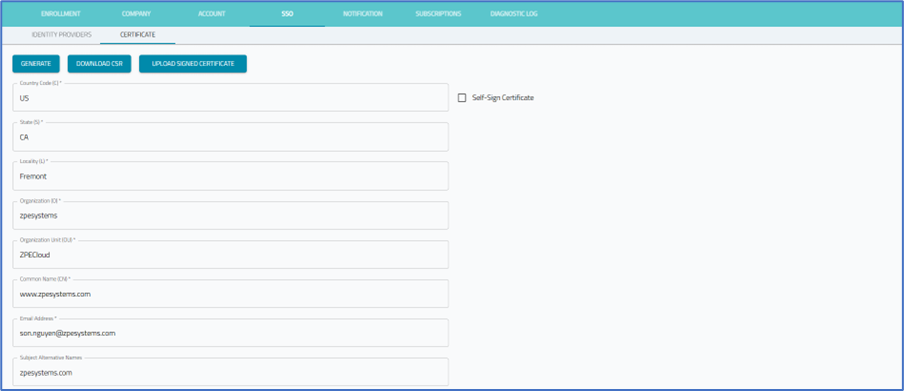
Generate a Certificate
- Go to SETTINGS :: SSO :: CERTIFICATE.
- Enter details:
- Country Code
- State
- Locality
- Organization
- Organization Unit
- Common Name
- Email address
- Click GENERATE.
Generate a Self-Sign Certificate
- Go to SETTINGS :: SSO :: CERTIFICATE.
- Select Self-Sign Certificate checkbox (expands dialog).
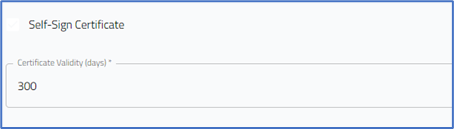
- In Certificate Validity (days), enter the valid period in days.
- Click GENERATE.
- (optional) Click Download Certificate.