The Groups tab streamlines the management of devices and users within your organization. By organizing devices and users into groups, you can apply configurations, and upgrades, and manage access permissions more efficiently. This centralized approach simplifies administrative tasks and enhances operational efficiency.
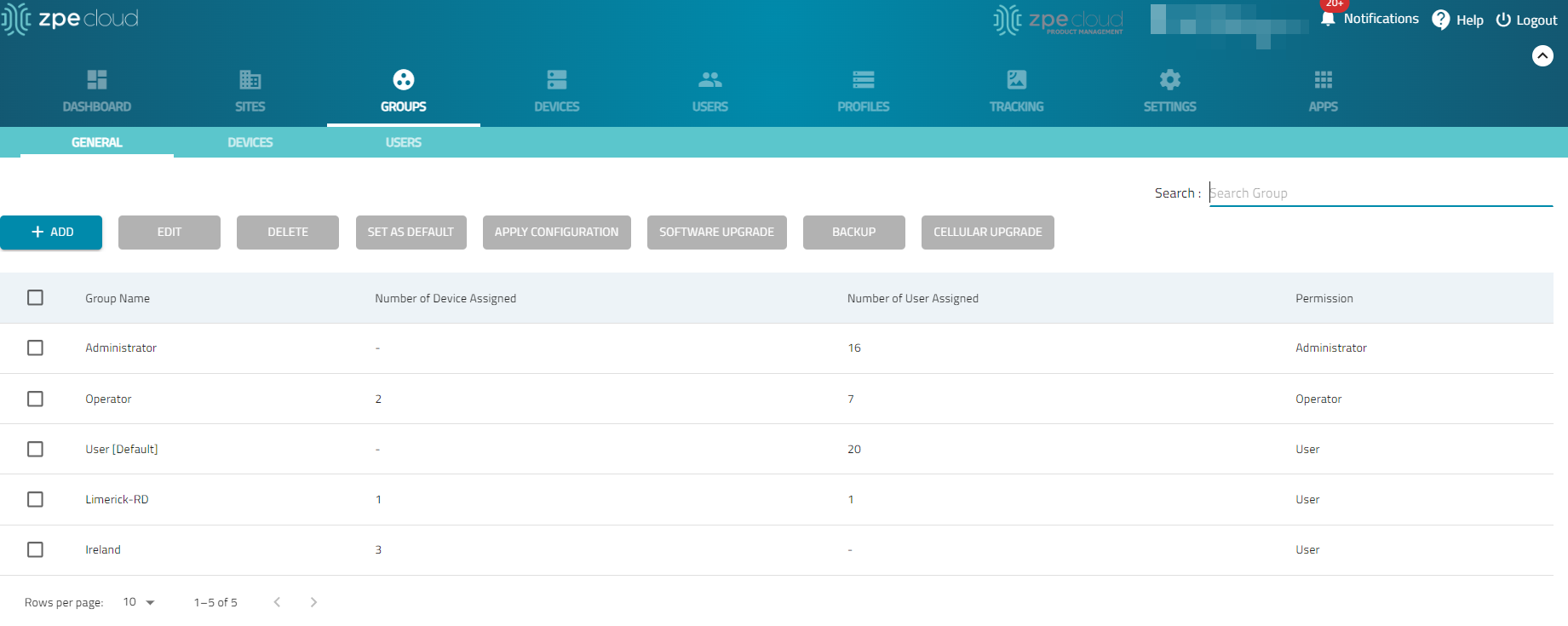
Managing a large number of devices and users individually can be time-consuming and error-prone. The Groups tab allows you to:
Centralize Management: Manage multiple devices and users from a single interface.
Enhance Security: Assign appropriate permissions to different groups to control access levels.
Streamline Operations: Apply configurations and upgrades to all devices in a group simultaneously.
Improve Organization: Organize devices and users by projects, departments, or other criteria.
Imagine your organization has multiple departments, each requiring specific devices and user access levels. By creating groups for each department, you can easily manage their configurations, apply software updates, and control user access without the need to handle each device or user individually.