Administrators can edit, add, delete, and turn up or down existing network connections.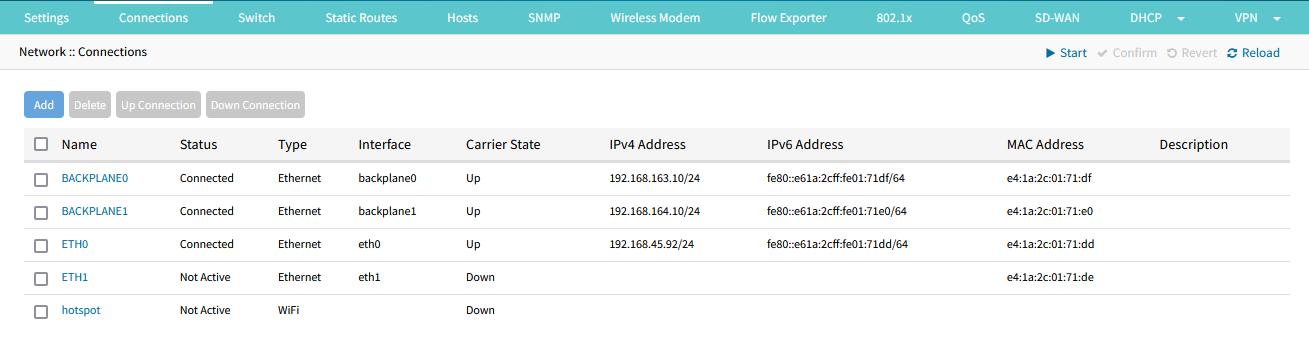
Some connections are automatically available, depending on the device model, hardware setup, and system profile. Some connections will attempt to get an IP with DHCPv4 requests, and have fixed fallback IP addresses in case a DHCP server is not available:
- ETH0: 192.168.160.10/24
- ETH1: 192.168.161.10/24
- hotspot: 192.168.162.1/24
- SFP0 (BACKPLANE0 instead in NSR devices): 192.168.163.10/24
- SFP1 (BACKPLANE1 instead in NSR devices): 192.168.164.10/24
These addresses can be used to reach the Nodegrid device by connecting it directly to a client device and adjusting the client's network configuration manually.
On NSR devices in Out-Of-Band profile, the BACKPLANE0 connection is reachable from any of the embedded switch interfaces, except for sfp1. The BACKPLANE1 connection is reachable only from the sfp1 interface.
The "hotspot" connection is a WiFi hotspot that will serve the network "NodeGrid", its password being the Serial Number of the Nodegrid device. It will be available by default if the device supports it.
Any of these default configurations can be changed or removed if desired, and new connections can be added.
When a network connection is added, the page fields change depending on the Type drop-down selection.