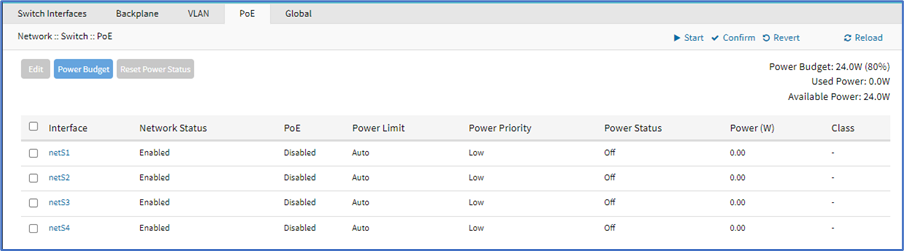
Edit PoE Configuration
- Go to Network :: Switch :: PoE.
- Select checkbox of interface to edit.
- Click Edit (displays dialog).
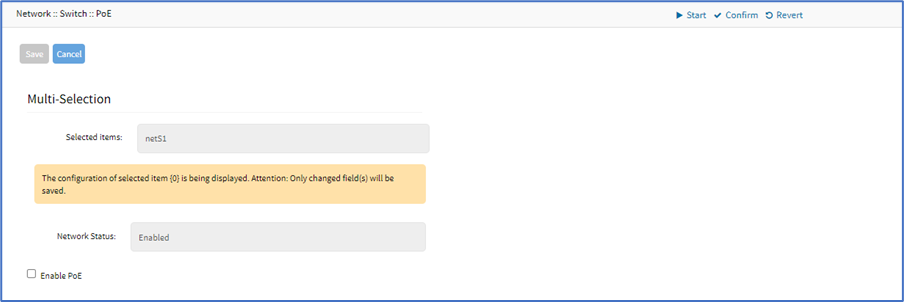
- If Enable PoE checkbox selected (expands dialog):
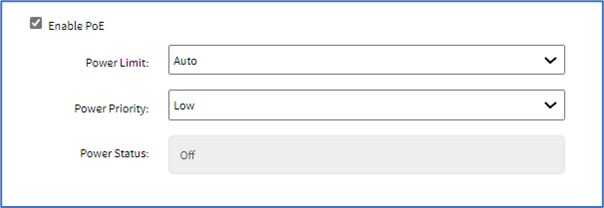
- Power Limit drop-down, select one (Auto, 6W, 12W, 18W, 24W, 30W). For Auto, the power limit depends on the PoE device class.
- Power Priority drop-down, select one (Low, High, Critical). The order ports are powered off in case of power consumption is over the power budget, where the port with Low priority is powered off first and the Critical is powered off last.
- Click Save.
Configure Power Budget
- Go to Network :: Switch :: PoE.
- Select the checkbox of the interface.
- Click Power Budget (displays dialog):
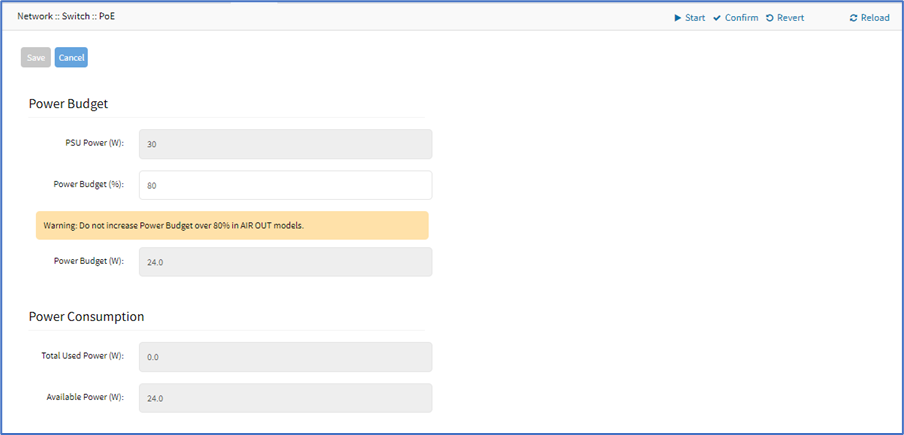
- In Power Budget menu, modify Power Budget (%).
- In Power Consumption menu, review values.
- Click Save.
Reset Power Status
- Go to Network :: Switch :: PoE.
- Select checkbox of interface.
- Click Reset Power Status to reset error Power Status, e.g. Over Budget, Overcurrent, PSU Fault, etc.
The power error/alarm status of the selected interface is reset.