The table lists the Ansible Playbooks files available for selection on the Inventory tab. Files can be uploaded and deleted.
Upload Playbook
Navigate to SYSTEM::CENTRAL MANAGEMENT::PLAYBOOKS
Click Upload (displays dialog)
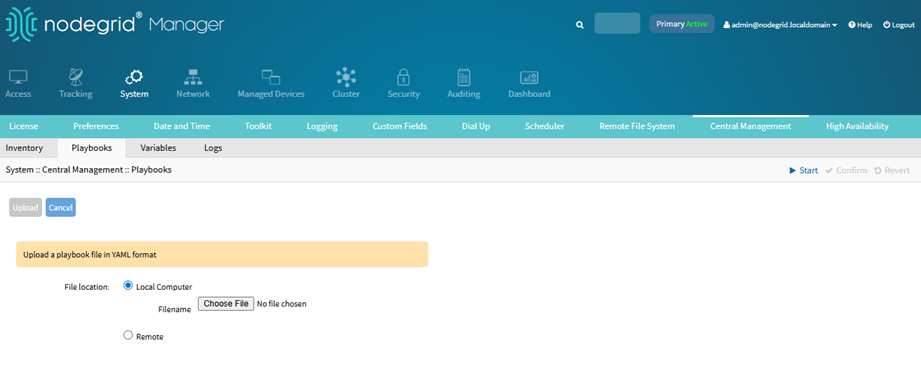
On File Location menu, select one:
Local Computer radio button (expands dialog). Click Browse. Locate and select the file (YAML format only)
Remote Server radio button (expands dialog)
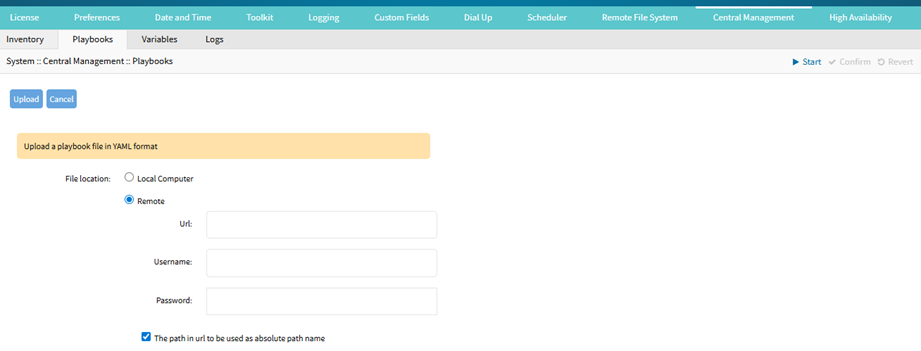
Enter URL. (URL can be the IP address or hostname/FQDN. If using IPv6, use brackets [ ... ]. Supported protocols: FTP, TFTP, SFTP, and SCP.)
Enter Username and Password
(optional) Select The path in url to be used as absolute path name checkbox
Click Upload.
Delete Playbook
Navigate to SYSTEM::CENTRAL MANAGEMENT::PLAYBOOKS
Select checkbox of name to be deleted
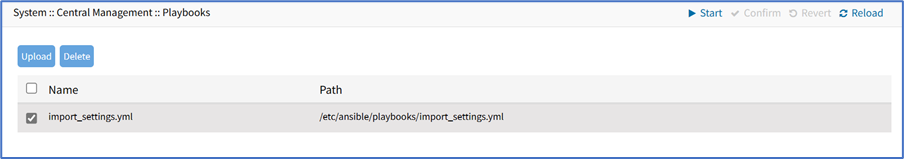
Click Delete