This defines session preferences. Often, it is difficult to exist a specific console session without affecting other sessions in the chain. The Disconnect HotKey closes the current active session in a chain. Configuring this hot key is useful when multiple sessions are open, i.e., a console session started from within a console session; or cascaded console sessions. 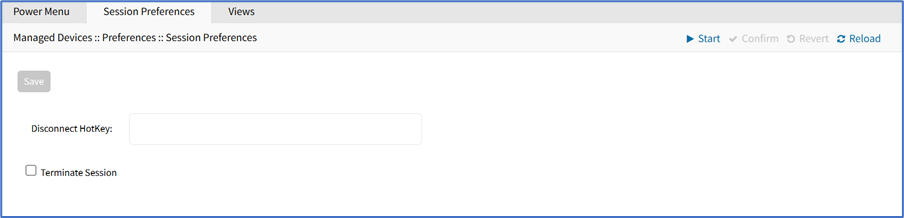
Configure Disconnect HotKey to Terminate Session
- Go to Managed Devices :: Preferences :: Session Preferences.
- On Disconnect HotKey (a key sequence that terminates the session).
- Select Terminate session checkbox (if enabled, on Disconnect HotKey, all connected sessions are closed – and the user is returned to the main shell prompt. If disabled, on Disconnect HotKey, only the current session is closed.
- Click Save.