Switch Port tab
When you add a Switch, like other devices it is listed on the Managed Devices :: Devices page. When you click the name link, the Switch Port tab appears next to the Command tab. This tab is displayed only when the device family is Switch. On this tab you can view the port related details as shown in the following image:
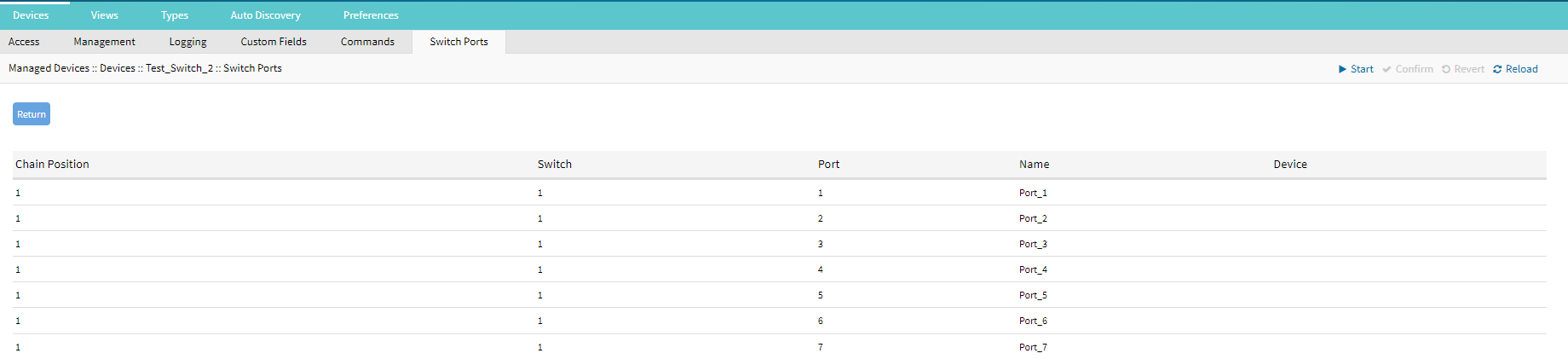
You can view the following details related to a switch:
- Chain position: if the switch is connected to other switches
- Switch: Indicates the Switch ID
- Port: Number of switch ports
- Name: Name of the switch port
- Devices: The devices connected to the switch port