Connect Sensor to Nodegrid Device
- Connect sensor directly to a Nodegrid device’s GPIO-U01 sensor.
- See the sensor’s Quick Install Guide for additional information.
- The Nodegrid OS automatically uses a discover process to recognize the sensor.
- After discovery, the sensor must be enabled to provide readings.
Enable Sensor on Nodegrid Device
- Log into the Nodegrid device.
- Go to Managed Devices :: Devices.
- In the Name column, locate and select Gpio checkbox.
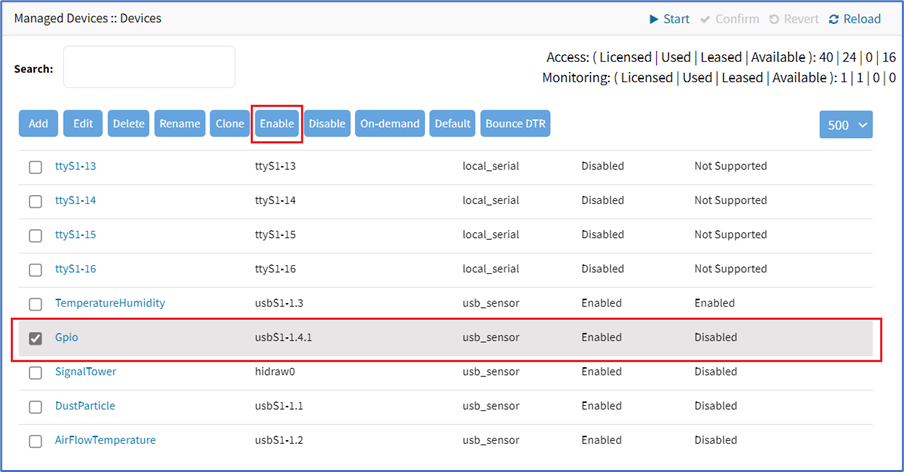
- Click Enable button.
The sensor is now enabled on the Nodegrid device.
Rename Sensor on Nodegrid Device
- Log into the Nodegrid device.
- Go to Managed Devices :: Devices.
- In the Name column, locate and select Gpio checkbox.
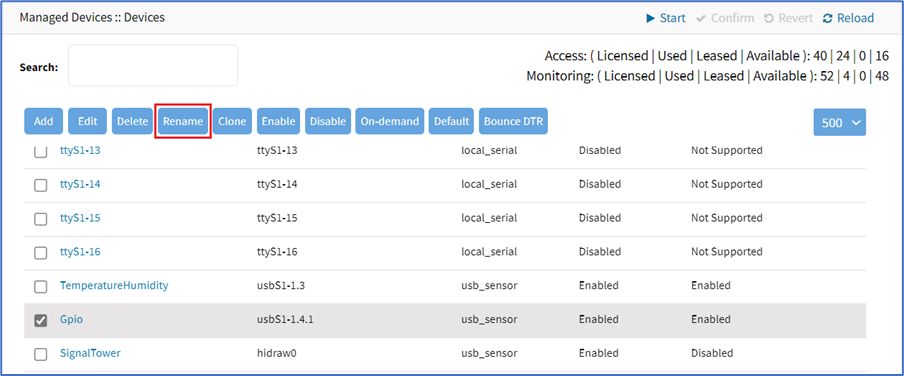
- Click Rename button (displays dialog).
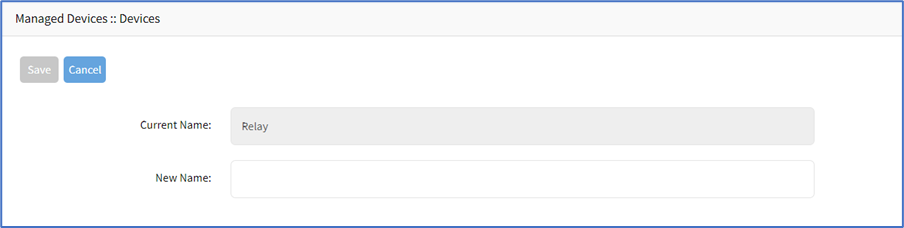
- Enter New Name.
- Click Save.