When ZPE Systems transfers device ownership from one company to another, approval is required from the administrator of the company that currently owns the device. Ownership can only be transferred once this approval is complete. This process applies to devices that are in the "Transfer-pending approval" state.
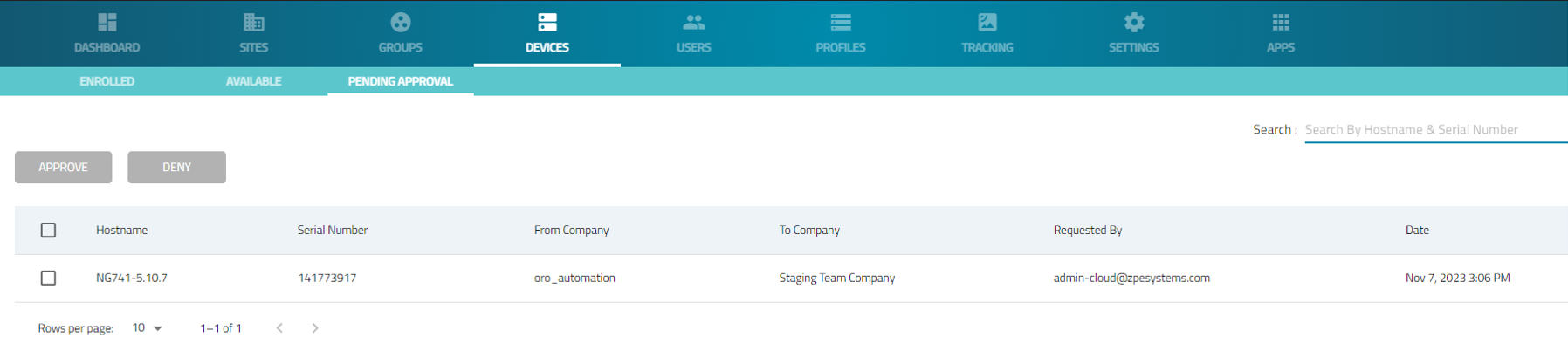
Approve a Device Transfer
To approve a device transfer:
Go to DEVICES :: PENDING APROVAL.
In the table, locate the device and select checkbox. There are two options on the transfer request:
APPROVE
DENY
To complete the transfer, click Approve.