This page shows scheduled jobs. 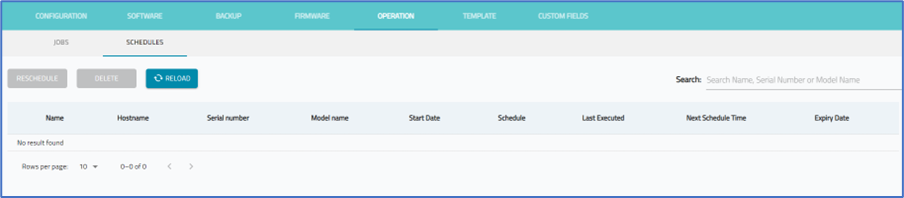
RELOAD button refreshes the table contents.
Reschedule Job
- Go to PROFILES :: OPERATION :: SCHEDULES.
- Locate and select the checkbox of the job.
- Click RESCHEDULE (displays dialog).
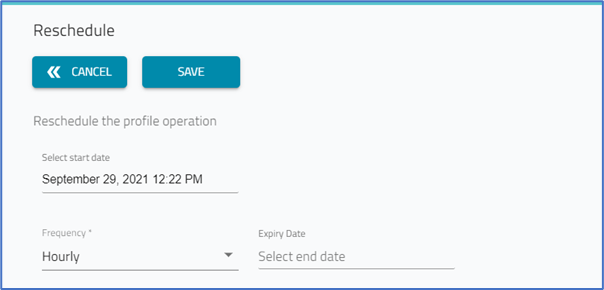
- On Select Start Date, chose the date/time.
- On Frequency drop-down, select one (Hourly, Daily, Weekly, Monthly).
- On Expiry Date, chose the date/time.
- Click SAVE.
Cancel Job
- Go to PROFILES :: OPERATION :: SCHEDULES.
- Locate and select the checkbox of the job.
- Click CANCEL.