This lists all available software images. The images can be downloaded, as needed. The image’s release notes can also be downloaded.
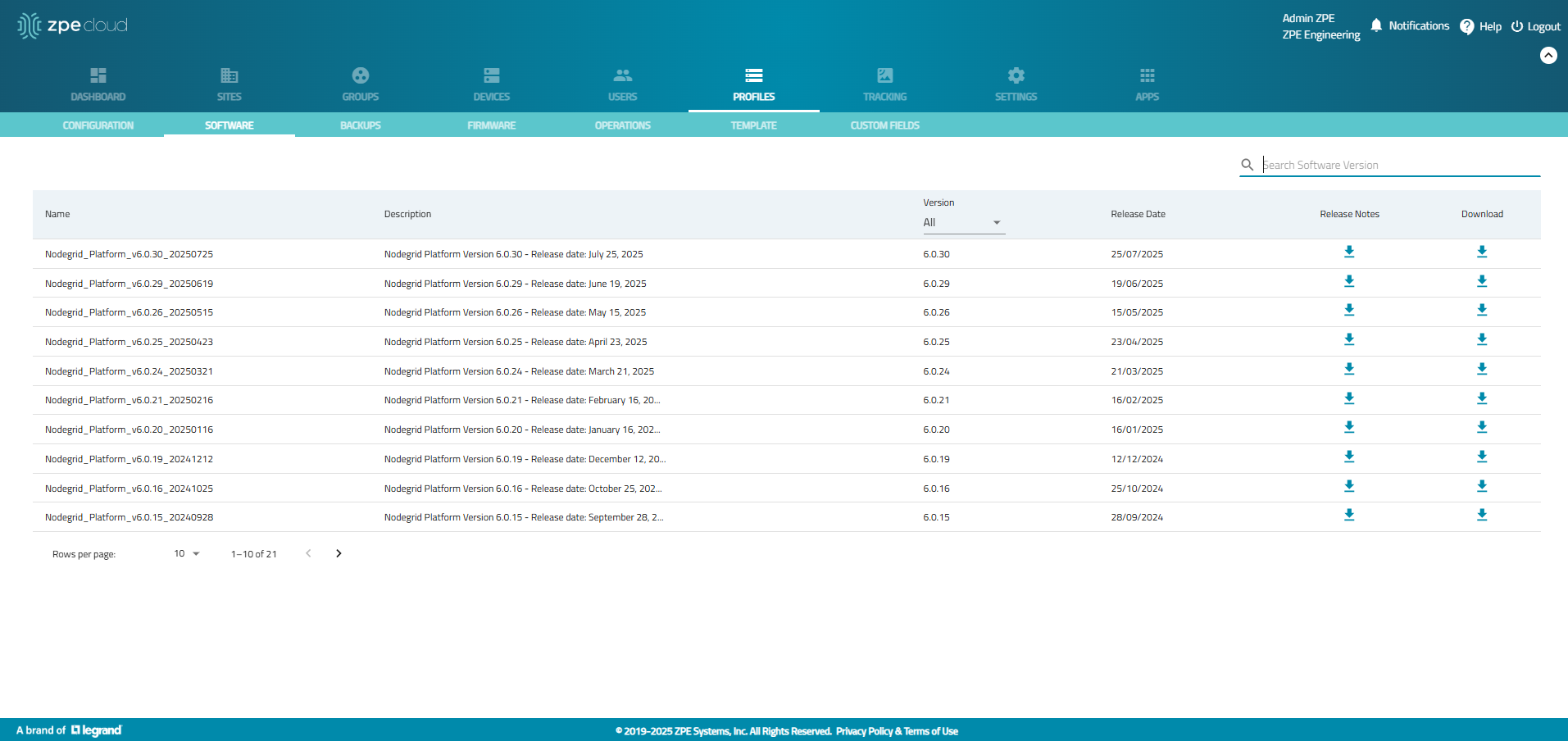
Software Options
Download Release Notes
- Go to PROFILES :: SOFTWARE.
- In the table, locate software.
- In the Release Notes column, click the Download icon.
- The file is downloaded to the local computer's download location.
Download Software
- Go to PROFILES :: SOFTWARE.
- In the table, locate software.
- In the Download column, click the Download icon.
- The file is downloaded to the local computer's download location.