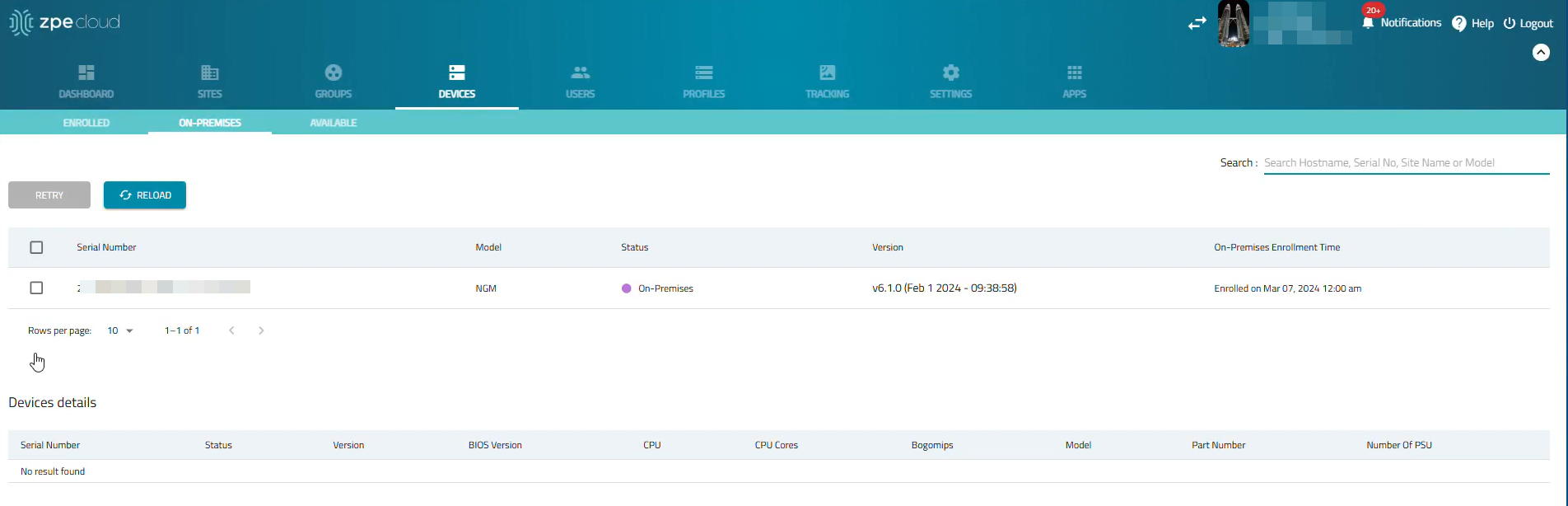NOTE
The On-Premises tab in ZPE Cloud is not displayed to customer admins by default. Users with super admin access must enable this option, after which customer admins will be able to view and use it.
This tab displays devices hosted in ZPE local network instances or any secondary instances other than ZPE Cloud. Devices listed on this page can only be managed within the specific ZPE instances where they are hosted as on-premise devices. Maintaining devices on-premises may be necessary for compliance, security, or performance reasons. For more information, see Enable On-Premise Enrollment and Enroll a New On-Premise Device sections. These instructions provide information on enabling the on-premises enrollment feature, providing necessary credentials (Customer Code and Enrollment Key), and validating the setup.